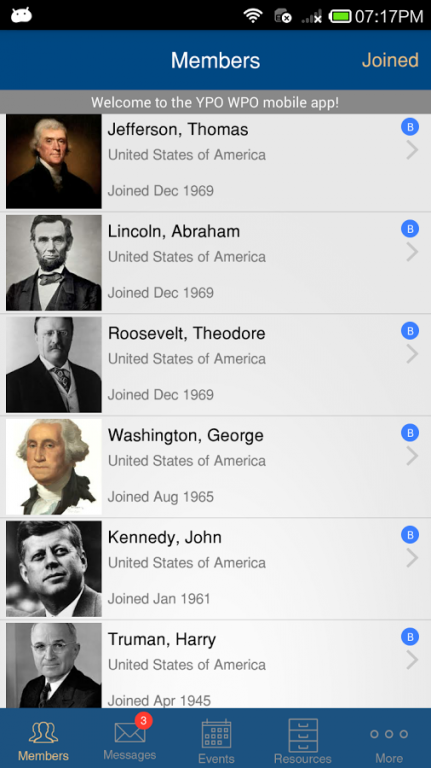YPO WPO 2.1
Free Version
Publisher Description
YPO WPO Mobile provides a tool for YPO and WPO chapters to administer member activities. Content of the mobile app is administered by Chapter Administrators via the web dashboard at www.ypomobile.com. All content can be uploaded and managed via this dashboard independently by Administrators.
The YPO WPO Mobile app provides the following functions:
- Member Directory: enabled for family photos, text biographies, family birthdays, etc.
- Chapter Messaging: allows private YPO communications instead of email inboxes.
- Credit Card Payment: allows authorization of Chapter-related charges.
- Events Calendar + RSVP: enabled for event photos, location maps, and real-time RSVP logging
- Resource Listings: member-contributed list of trusted services (ie legal, accounting, home services, etc).
- Spouse Account: members can enable spouse accounts to access app information
- Chapter Information: lists chapter bylaws, board membership, letter from chair, administrators, etc.
- Partner Listings: allows chapters to provide listings for paid partner sponsors (optional)
- Message Banner: customizable banner to communicate key chapter messages (optional)
Future functionality:
- Compatibility with other mobile platforms
- Member surveys
- Engagement measurement
- Suggestions from other chapters?
This app was created and is maintained by the Gulf States (Houston, TX) chapter of YPO. We are making it available to use for any interested chapters. Contact our Chapter Administrator at admin@ypogulfstates.com for more information.
About YPO WPO
YPO WPO is a free app for Android published in the Office Suites & Tools list of apps, part of Business.
The company that develops YPO WPO is YPO-GS. The latest version released by its developer is 2.1.
To install YPO WPO on your Android device, just click the green Continue To App button above to start the installation process. The app is listed on our website since 2015-08-18 and was downloaded 9 times. We have already checked if the download link is safe, however for your own protection we recommend that you scan the downloaded app with your antivirus. Your antivirus may detect the YPO WPO as malware as malware if the download link to com.doodleblue.wpoypomobile is broken.
How to install YPO WPO on your Android device:
- Click on the Continue To App button on our website. This will redirect you to Google Play.
- Once the YPO WPO is shown in the Google Play listing of your Android device, you can start its download and installation. Tap on the Install button located below the search bar and to the right of the app icon.
- A pop-up window with the permissions required by YPO WPO will be shown. Click on Accept to continue the process.
- YPO WPO will be downloaded onto your device, displaying a progress. Once the download completes, the installation will start and you'll get a notification after the installation is finished.